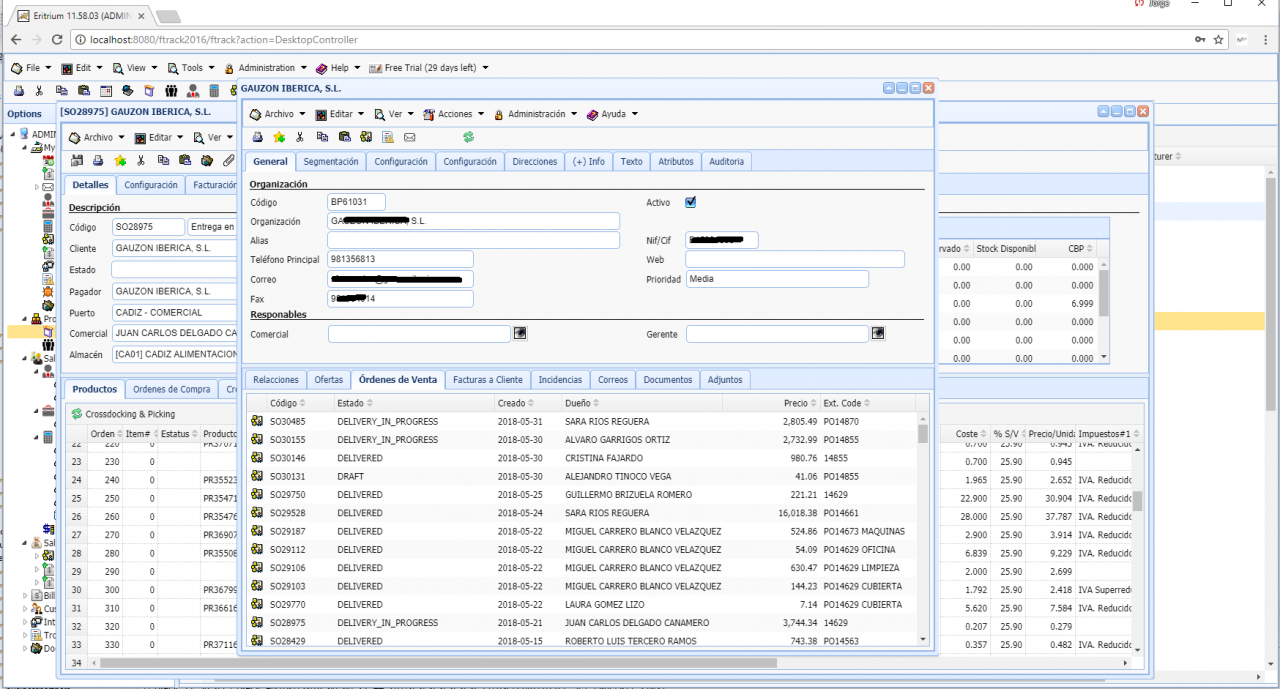Eritrium CRM 11.61
Free Trial Version
Publisher Description
Eritrium CRM is Small Business multi-Lingual/multi-user Customer Relationship Management System (CRM) with a Help Desk Management System. Eritrium also incorporates an Asset Management package for IT Managers. It uses a standard explorer-like interface for navigation between manufacturers vendors, products, customers and the rest of the business objects. Eritrium allows you to create sales opportunities, quotations, sales orders, invoices, purchase orders, Track vendor orders and receipts, and monitor stock levels, manage change requests, track your customer's payments and balances. Also can be integrated with Microsoft Outlook and Office365 to share your contacts, documents, mails.... Eritrium database works with MS Access, PorstgreSQL, SQL Server and Oracle. Includes: -Products amp; Parts Management, Suppliers amp; Manufacturer Relationships. -Stores amp; Stock Management. Inventory. -Asset Management, Purchase Orders and Service Requests -Customer amp; Contact Management -Sales Opportunities, Quotations amp; Sales Activities -Sales Orders, Invoices amp; Payments -Problem amp; Fault Tracking (Trouble Tickets) -Phone Call Handling (Customer Interaction Records) -Document Management. -Mailings -Others
About Eritrium CRM
Eritrium CRM is a free trial software published in the Other list of programs, part of Business.
This program is available in English, Spanish. It was last updated on 22 April, 2024. Eritrium CRM is compatible with the following operating systems: Windows.
The company that develops Eritrium CRM is Zen Project. The latest version released by its developer is 11.61.
The download we have available for Eritrium CRM has a file size of 8.19 GB. Just click the green Download button above to start the downloading process. The program is listed on our website since 2018-06-01 and was downloaded 4 times. We have already checked if the download link is safe, however for your own protection we recommend that you scan the downloaded software with your antivirus. Your antivirus may detect the Eritrium CRM as malware if the download link is broken.
How to install Eritrium CRM on your Windows device:
- Click on the Download button on our website. This will start the download from the website of the developer.
- Once the Eritrium CRM is downloaded click on it to start the setup process (assuming you are on a desktop computer).
- When the installation is finished you should be able to see and run the program.